Role ¶
Import Role ¶
When importing the group, the roles will be automatically updated and imported as well. This option is provided for updating or importing new role setups from t2d_iam.
1. Get API Token
Contact support@bioturing.com to get API token.
2. Fill in the application’s private domain and the API token.
Access “Roles” in the dashboard then click the “Import role” button.
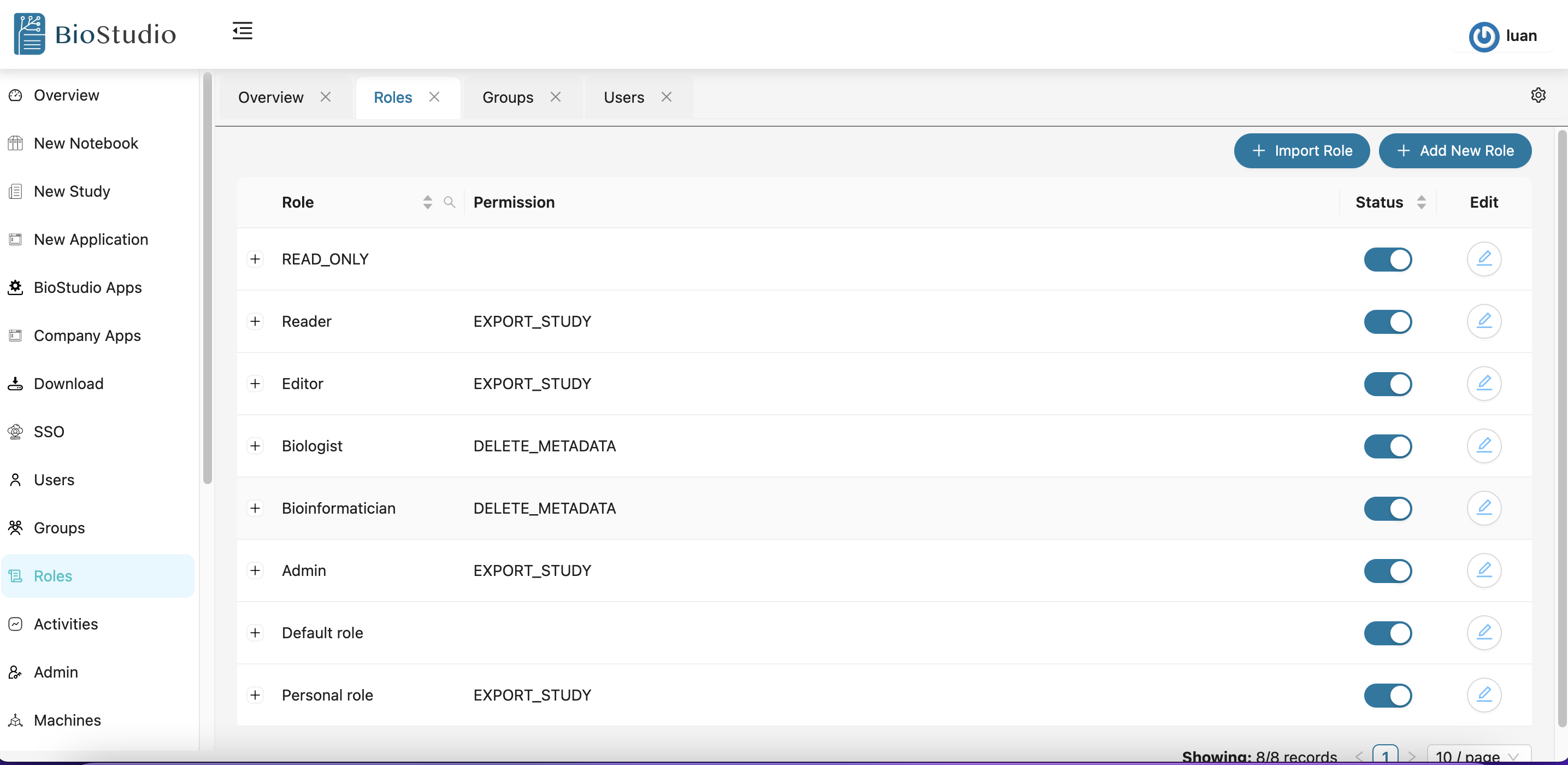
Fill in the form:
- Domain: application private domain.
- Token: the API Token from step 1.
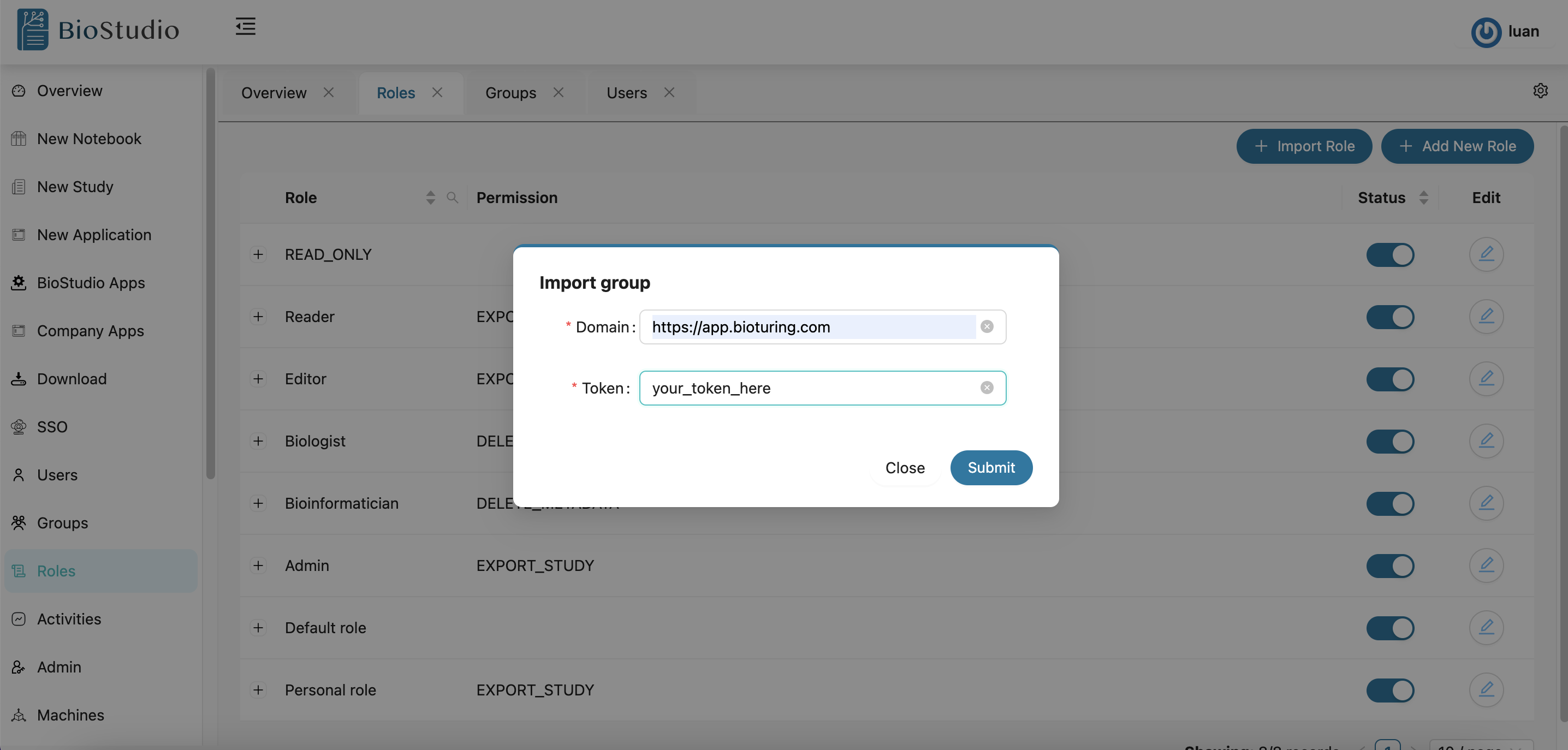
3. Preview before importing
After clicking “Submit”, the review panel of current roles will pop-up for reviewing before importing.
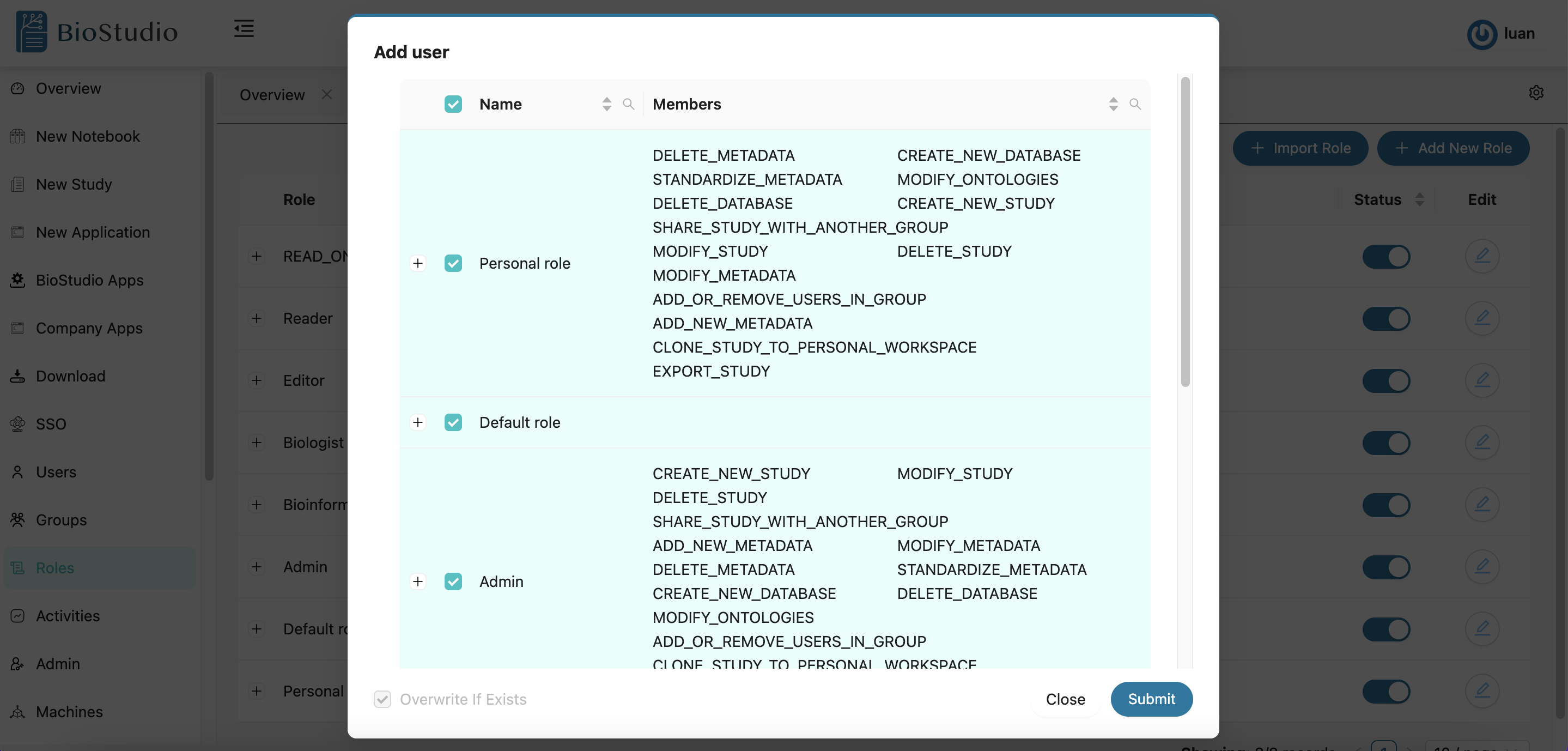
- Check/Uncheck the box next to role’s name to select the roles you want to import/update. Check on “Overwrite If Exists” will overwrite the existing roles.
Click “Submit” to import, the process will take a while to finish.
*Note: Role can’t not be deleted after creating.
