Getting Started ¶
Learning resources ¶
Follow the core concepts page below to get to know Why you will need BioStudio and How BioStudio can help your research projects:
Get a quick start with user interface design and have a look at our simple example of how to use a notebook:
Detailed tutorials:
Core concepts ¶
BioStudio mission is to simplify the data analysis workload by providing ready-to-use notebooks.
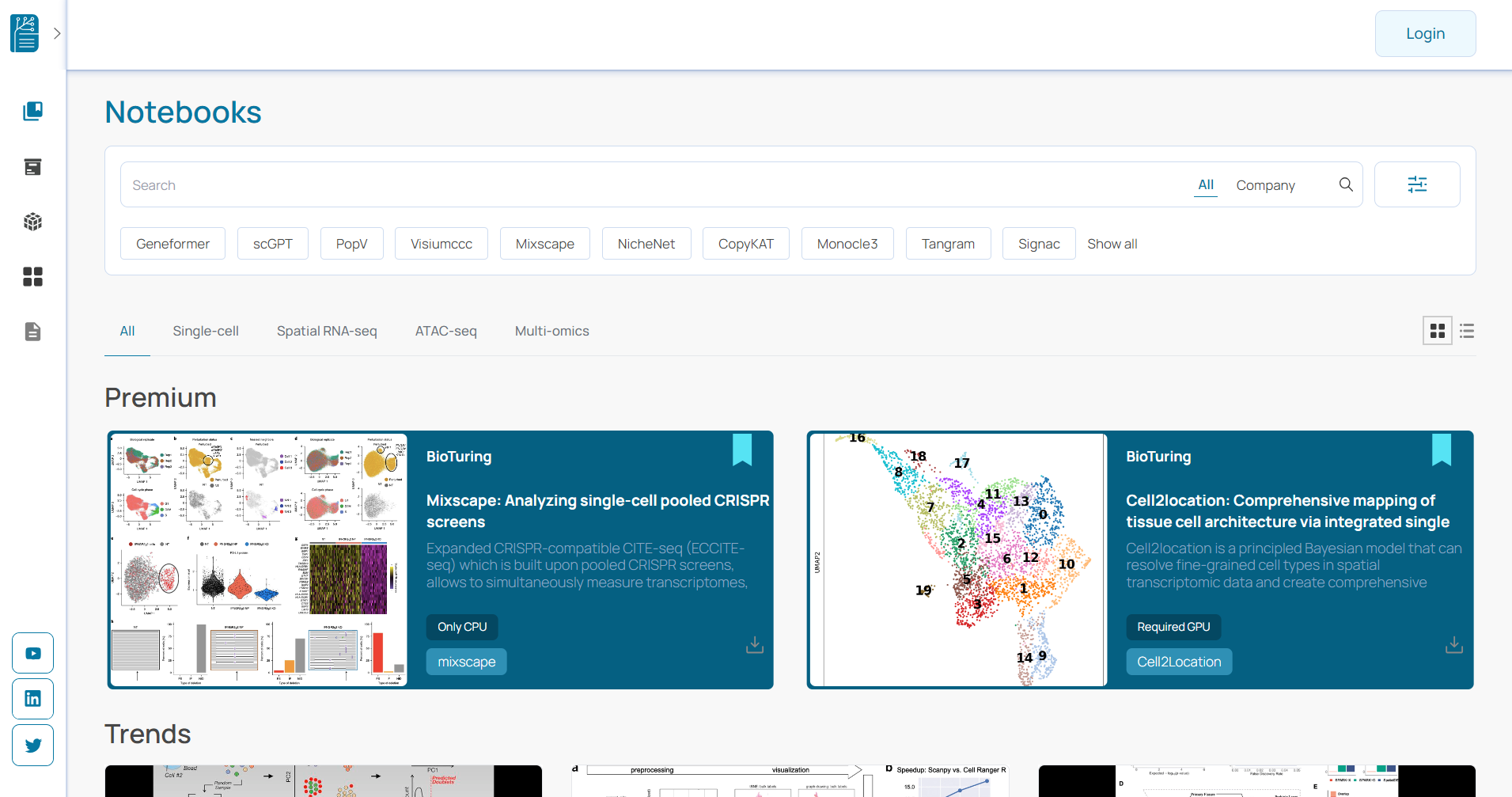
We also provides powerful tools and applications which are able to cover almost your desire.
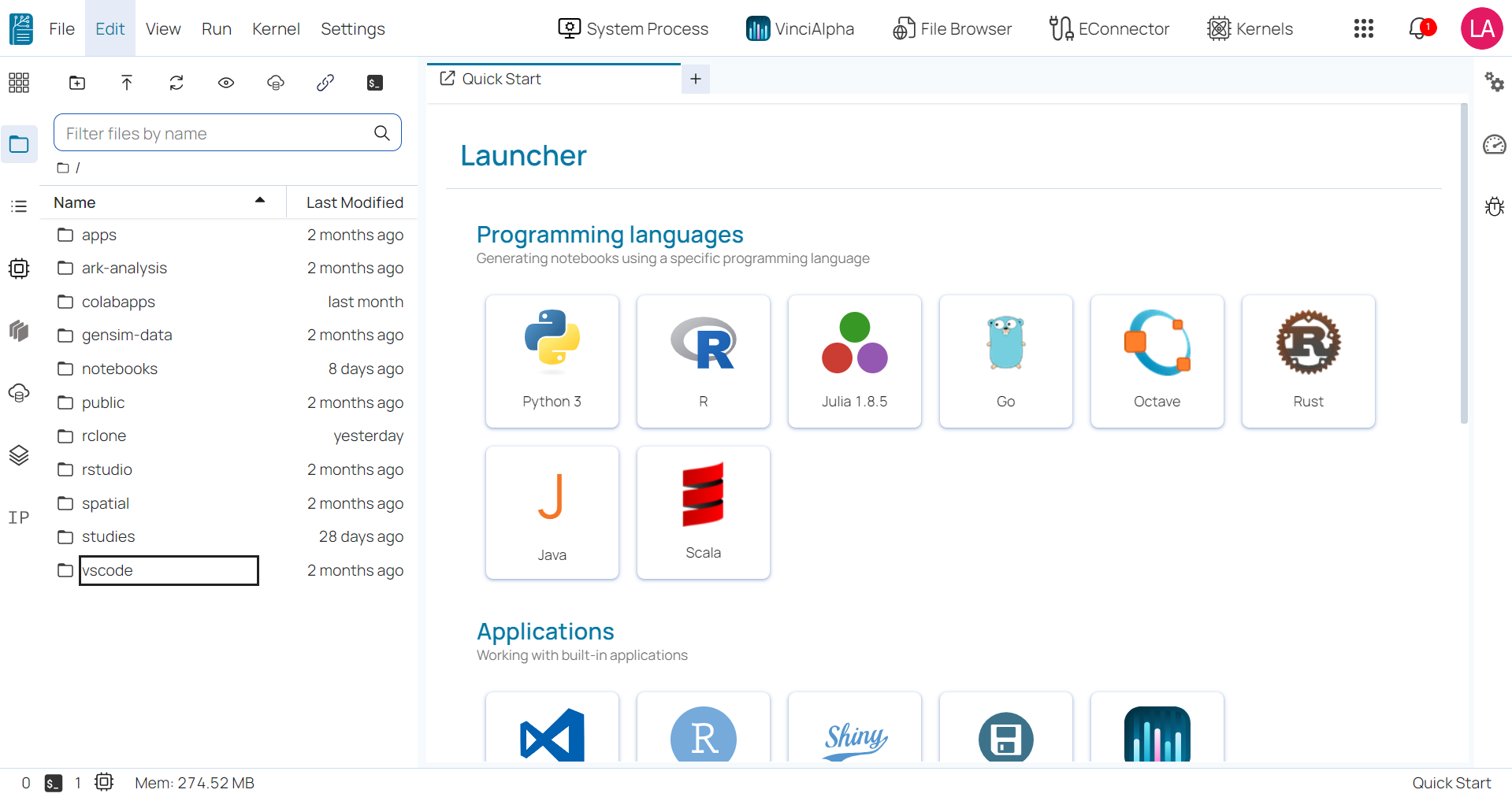
The main idea is that BioStudio can help tackle the computational problems which waste your precious time in research workflow. With BioStudio, you do not need to concern about the environment and package installation.
User interface ¶
BioStudio’s home page shows all notebooks in our databasse.
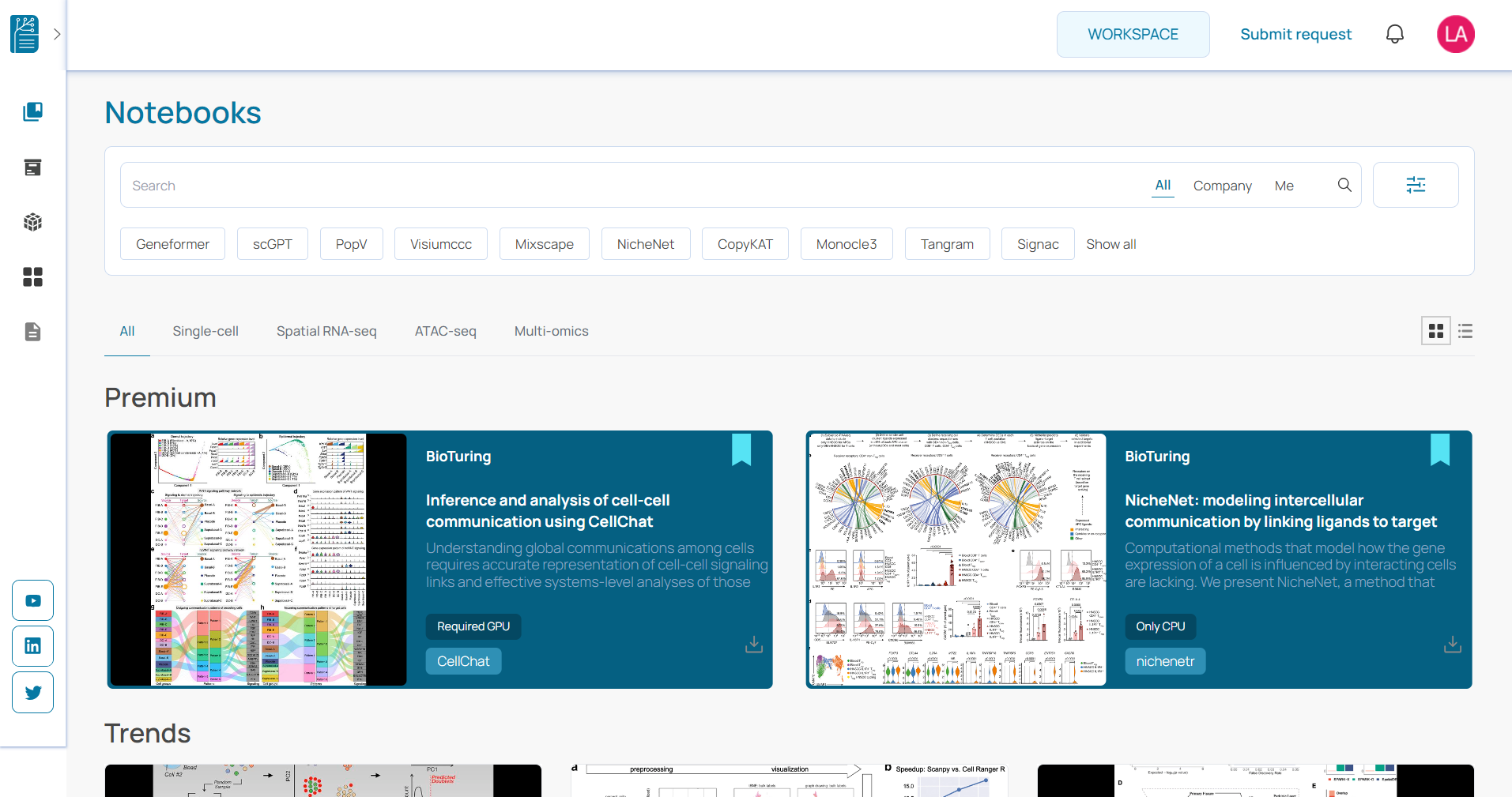
The header bar provides:
- Search bar on the top helping users quickly find the notebook of interest. You can search by keywords, trending tags, or categories, etc.
- Workspace button will bring you to BioStudio workspace.
- Notification icon shows all your working status such as download notebook, create kernel, etc.
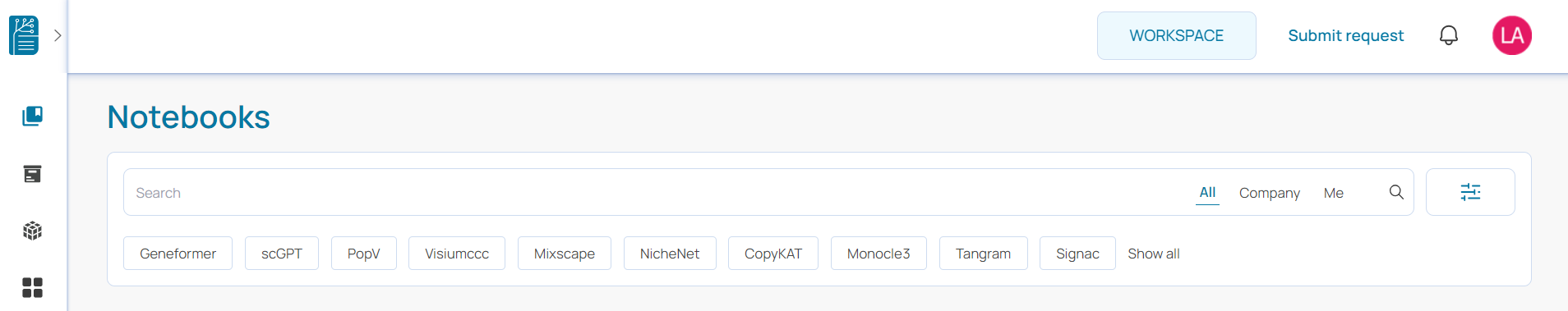
The Recent page shows all the records of your working history.
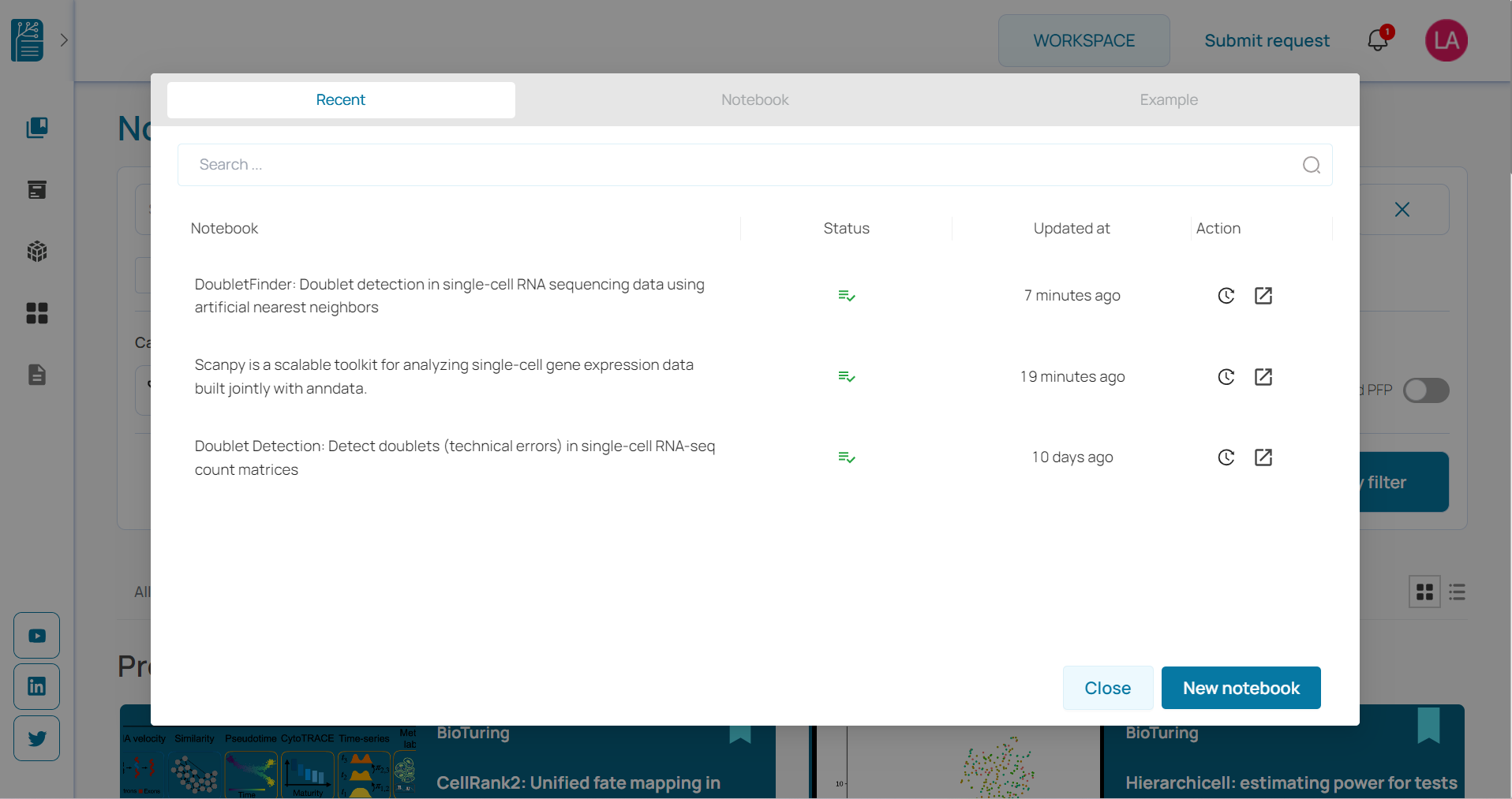
Notebook detail can be view by clicking it’s name
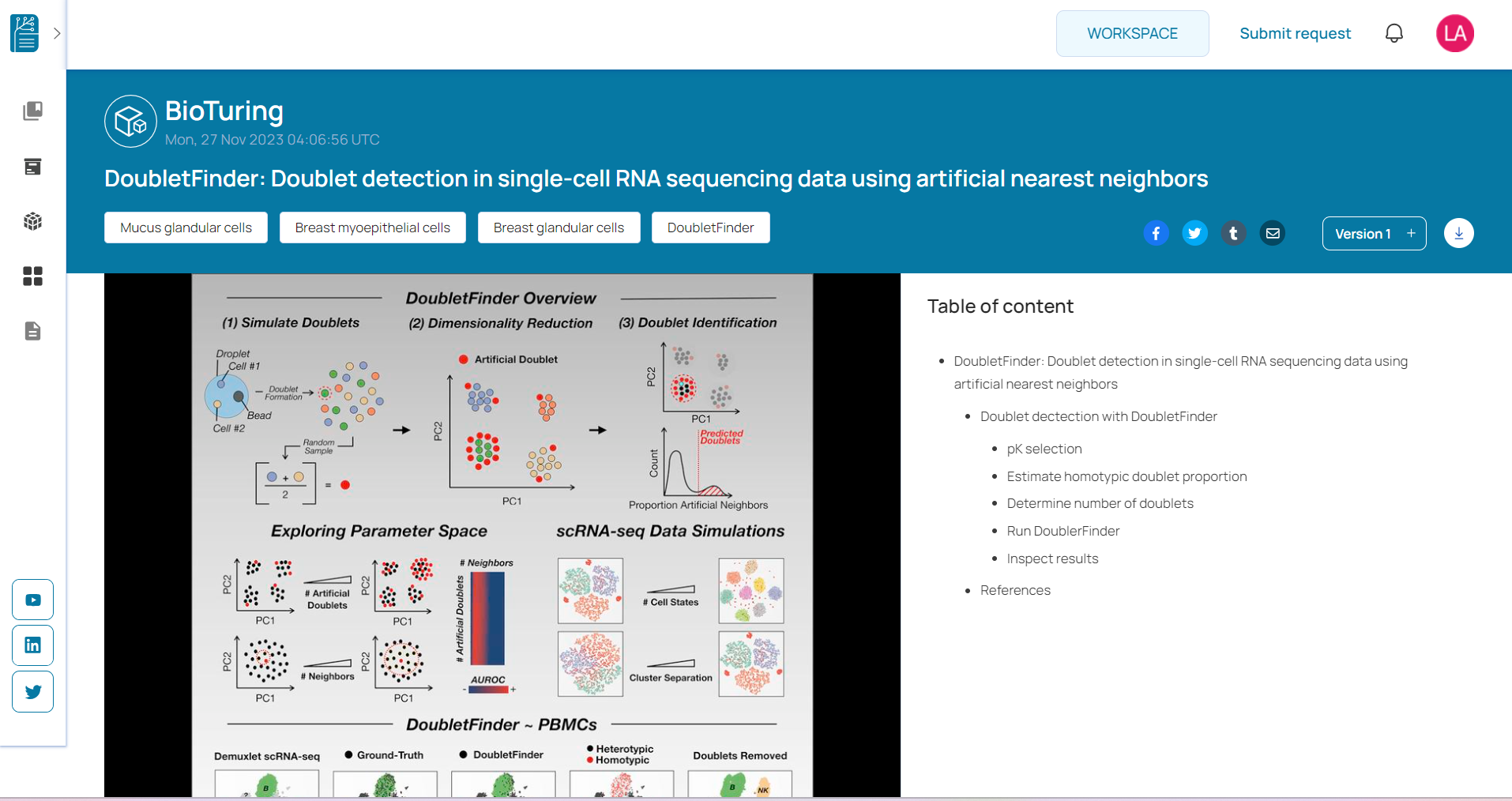
Checkout our channels on Youtube, LinkedIn, Twitter for more interesting information.

Quick start ¶
In this session, we will introduce you to the process of acquiring a notebook and exploring the pipeline in our powerful workspace. Follow these steps to get started:
- Step 1: Select your desired notebook and click the “download” button located at the bottom right corner of the notebook card.
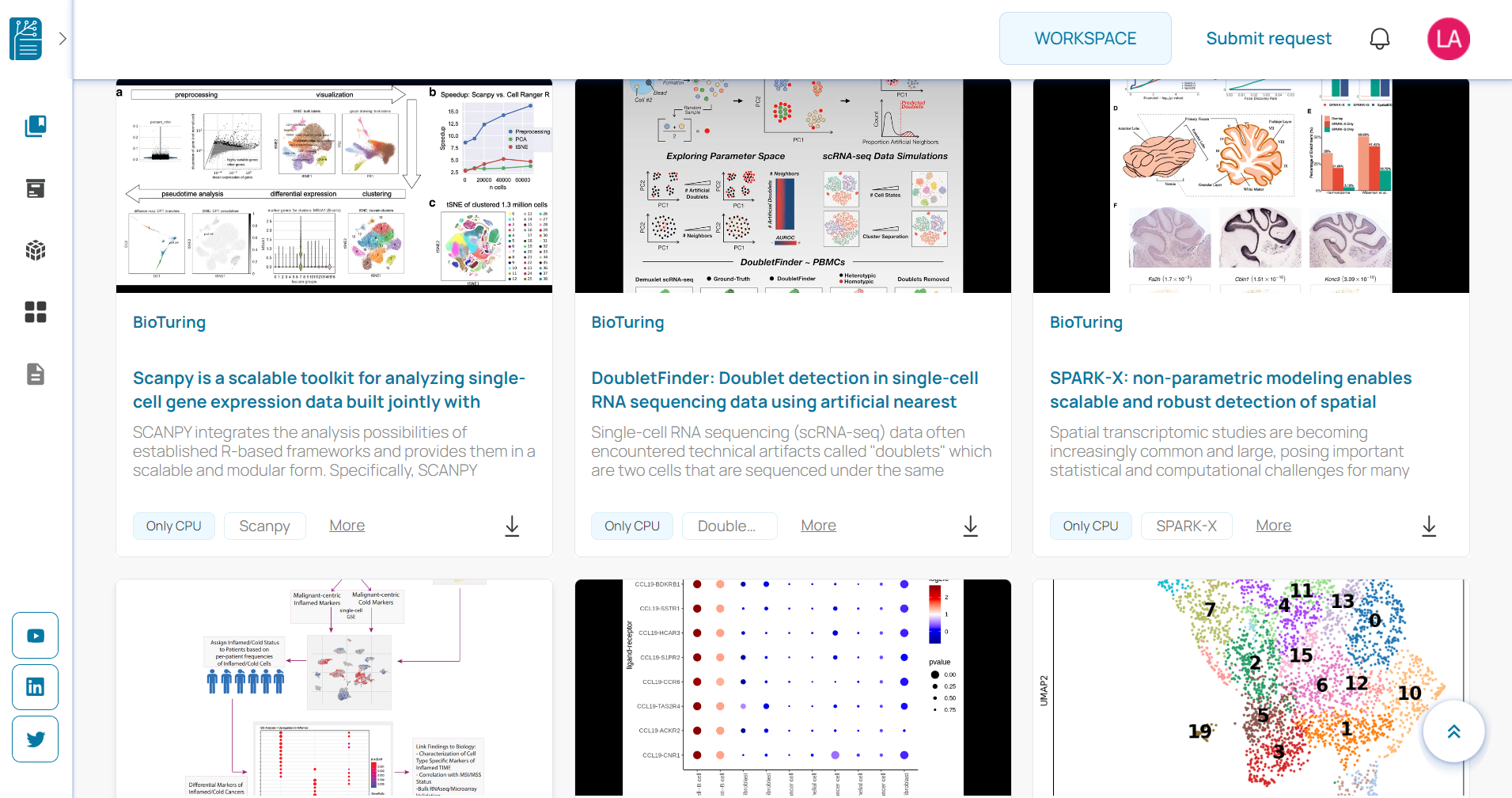
- Step 2: You will receive a notification message confirming that the retrieval process has started.
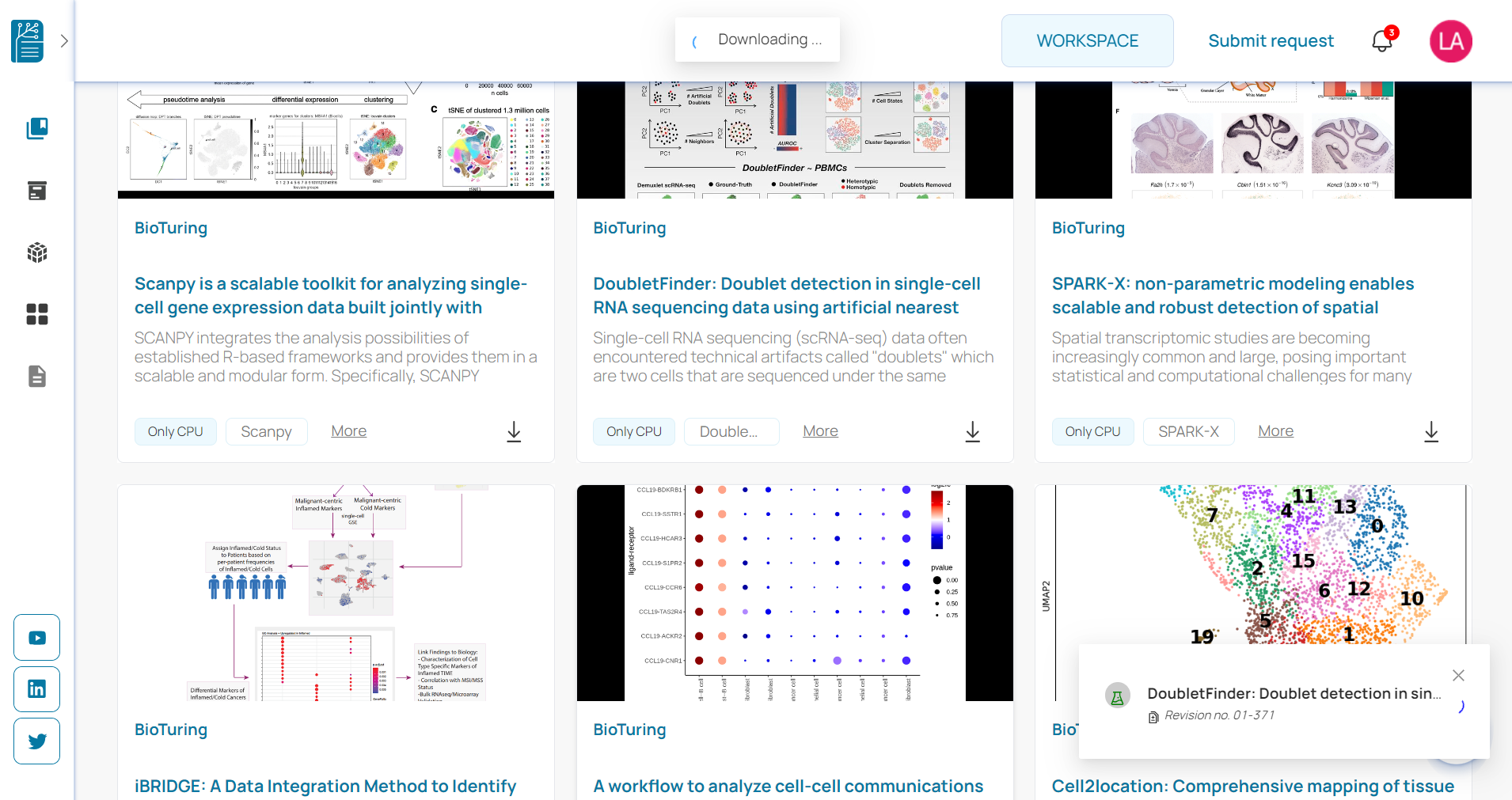
- Step 3: You can track the progress of the download in the notification area.
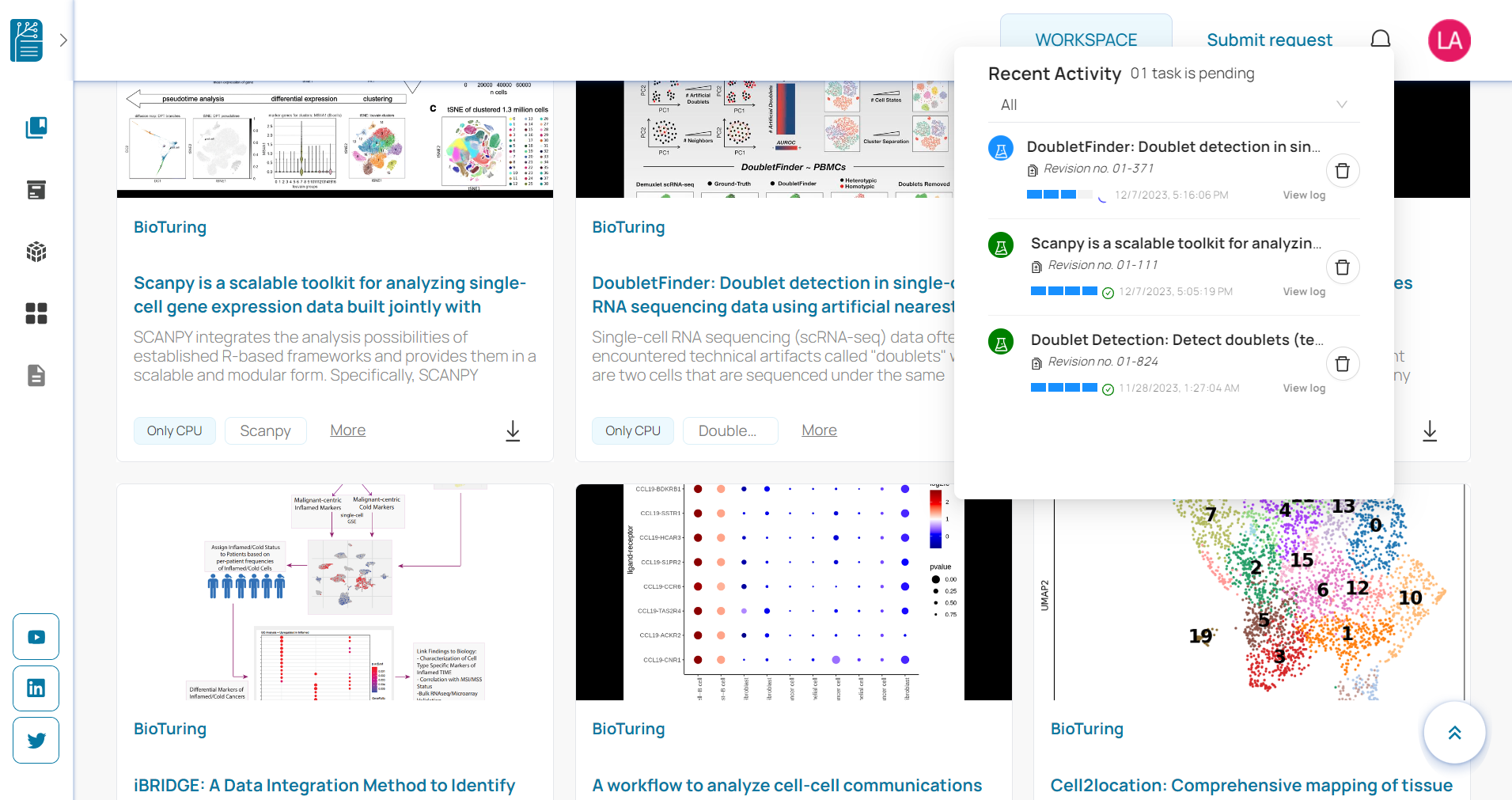
- Step 4: Once the notebook has been fully retrieved, click on it to initiate your analysis.
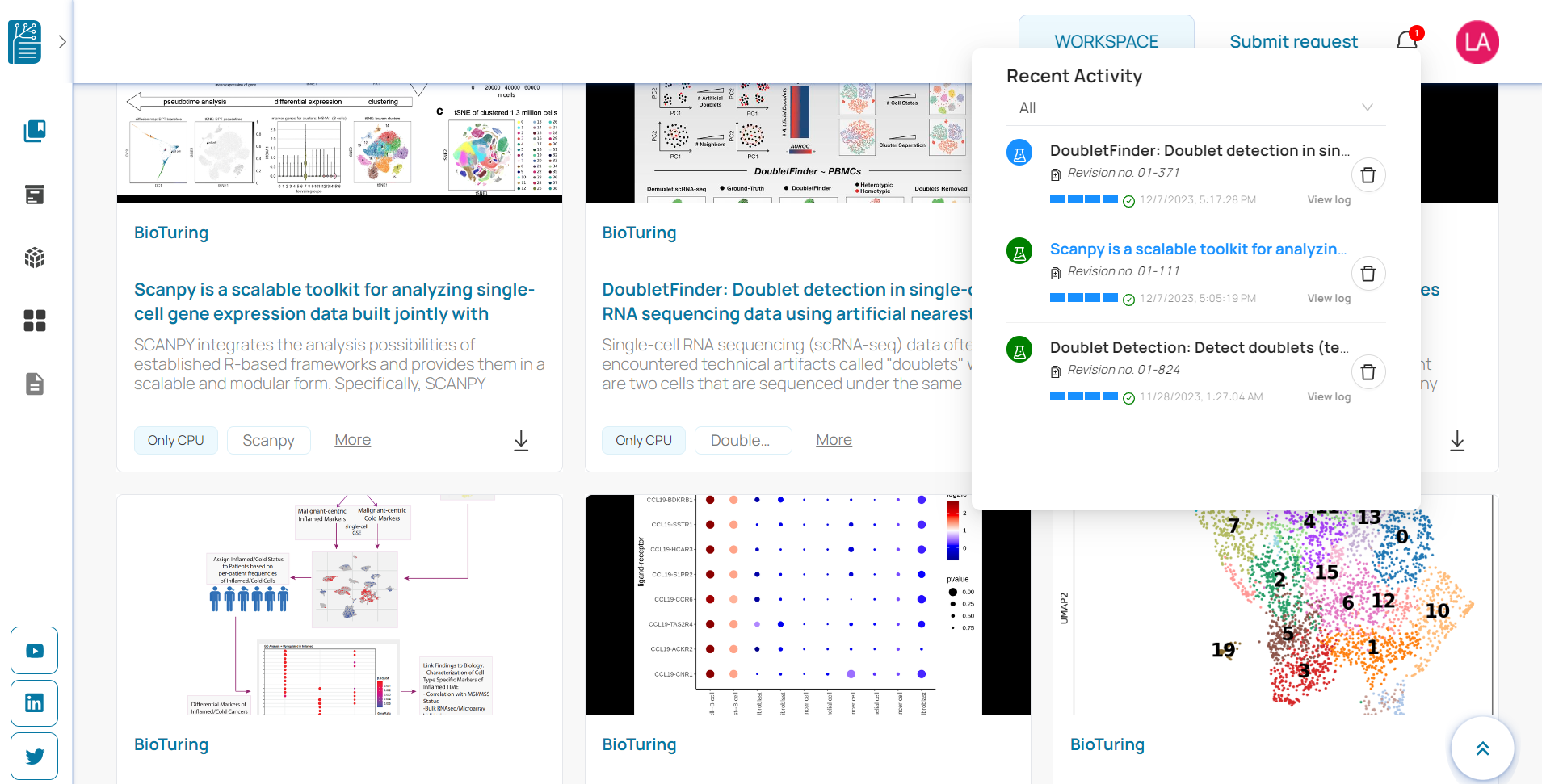
By following these steps, you will be able to easily download and access the notebook of your choice in our workspace.
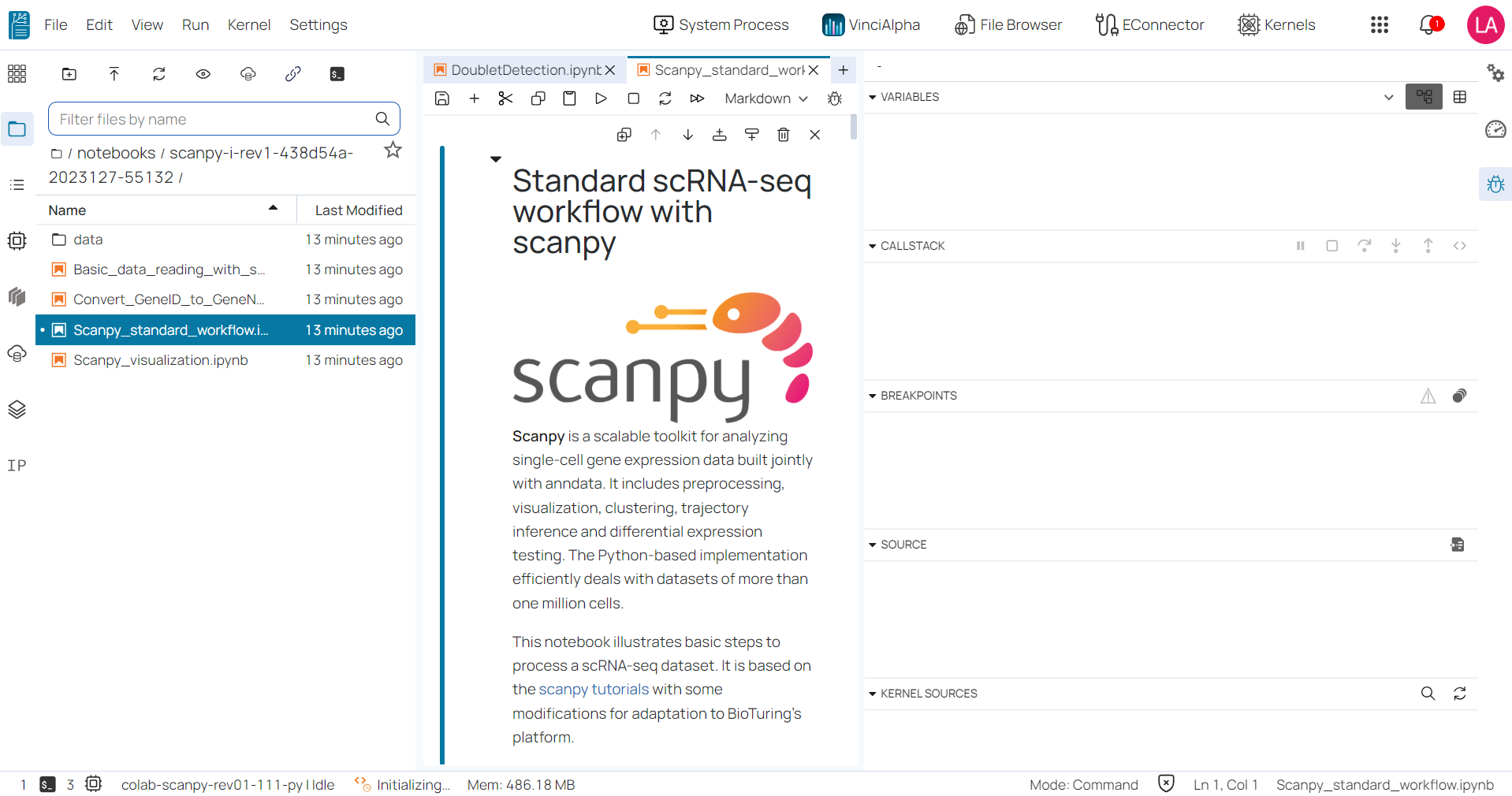
For more information, please contact us at support@bioturing.com.
